Nu trebuie decât să foloseşti codul de mai jos dar nu uita să-l modifici.
Schimbă datele colorate cu datele tale.
- adresa ta de email
- ID-tau
- numărul imaginii dorite
Cod:
<a href="ymsgr:sendIM?softulescu@yahoo.com"><img alt="" border="0" src="http://opi.yahoo.com/online?u=softulescu&m=g&t=14" /></a>
cod pentru forum:
Rezultat:

când eşti offline

când eşti online
Toate 24
| t=0 |  |  |
| t=1 |  |  |
| t=2 |  |  |
| t=3 |  |  |
| t=4 |  |  |
| t=5 |  |  |
| t=6 |  |  |
| t=7 |  |  |
| t=8 |  |  |
| t=9 |  |  |
| t=10 |  |  |
| t=11 | 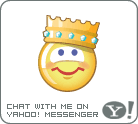 |  |
| t=12 |  |  |
| t=13 |  |  |
| t=14 |  |  |
| t=15 |  |  |
| t=16 |  |  |
| t=17 |  |  |
| t=18 |  ; ; |  |
| t=19 |  |  |
| t=20 |  |  |
| t=21 |  |  |
| t=22 |  |  |
| t=23 |  |  |
| t=24 |  |  |
etichete: buton yahoo pe site, buton yahoo messenger pe site, yahoo status button, status yahoo pe site, status yahoo pe blog, status yahoo, buton yahoo pe blog

0 comentarii:
Trimiteți un comentariu